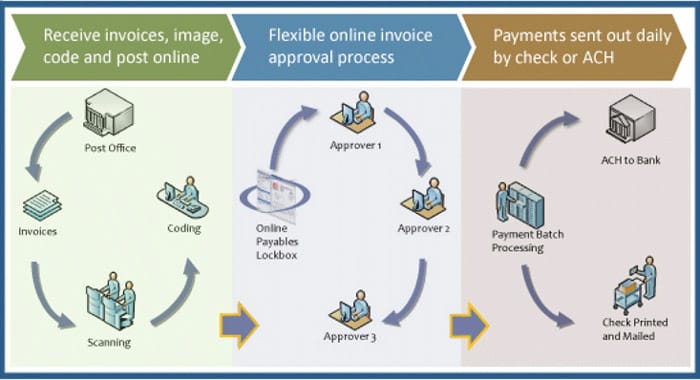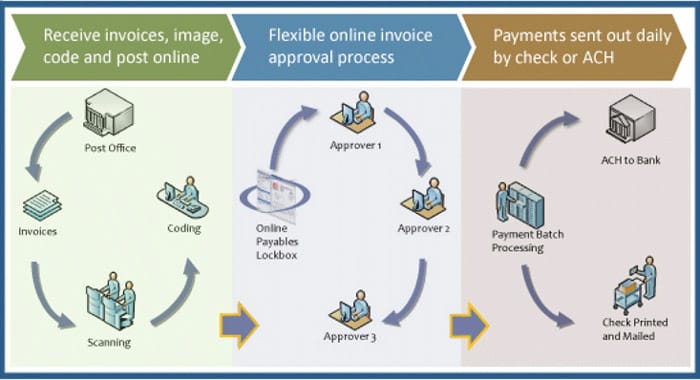
A Vanguard Advantage…Online Payables Processing and Record Retention
Step 1: Receive Invoices, Images, Code, and Post Online
- Paper invoices sent to P.O. Box
- Vendors can also email or fax them
- We scan the paper and put online
- We also enter basic invoice information: business unit, vendor, invoice #, amount and dates
Step 2: Provide Flexible Online Invoice Approval
- New invoices posted to hosted online system for users to view and approve
- Email notifications are sent to users
- Customizable workflows can exist per business unit
- Can limit access rights per user
Step 3: Send Payments Out Daily by Check or ACH
- After approvals, invoice set to pay
- We send payments by paper check or through electronic ACH
- Invoice and payment transactions get posted to customer accounting application through interface
It’s time for a Business Class Bill-Pay solution
Business banking customers have different need from individual consumers. Most online banking bill-pay services do not address the complex needs of business banking customers: paper invoice receipt is not handled, a multi-user invoice approval process is not acommodated, and the payment options are limited. Take a look below at ome of the similarities and differences between the two.
CHART COMING SOON - Once the content is finalized, the chart will be designed